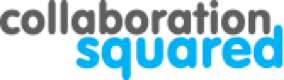Top 10 Tips for Online Presentations

In our experience, online presentations are a different ballgame to speaking directly to a crowd, being comfortable with the technology and using it to your advantage is key. We manage presentations for companies globally and work with the speakers before, during and after the event, so we have seen pretty much everything – here is our advice on giving the
Best Online Presention:
- Plan, plan (and plan again)
With any event, virtual or otherwise, content is king. Make sure to identify your core objective and messages before choosing a platform or agenda. Then prepare the structure of your presentation to align with slides that keep you on track and your audience engaged.
- Start and end with a BANG!
Virtual presentations are like taking a flight – the beginning and ending are super important, but the middle’s more of a blur. The start of your presentation sets the tone and a good first impression makes you feel confident and your audience relaxed. And it’s this forward momentum that will carry you to the middle of the virtual presentation – where you’ll be presenting the bulk of your information.
The ending you choose can leave a HUGE impression on your audience, and one that will last – so make sure it’s banging!
- Know your technology.
No speaker wants an audience telling them they are on mute, or they’re too far away from their mic. Getting to know which technology to use, and how to use it best, is key to delivering your most engaging performance. Practice using the interactive tools—and make sure you understand how to use and recover everything.
If the tech’ is overtaking the presentation for you, you can engage experts to ensure the presentation goes without a hitch. Live streaming doesn’t allow for blackouts and glitches can occur, therefore hiring an operator assistance service allows you to concentrate solely on your message whilst the team take care of all the operations and attendees, handling questions and problems during the online video conference.
- Have some backup.
Having backup is essential to your success. If you’re using slides, for your online presentation or other visual aids during your streaming event, make sure you have a colleague with access to copies or hire a technician to assist with any interactive elements of the session. It’s too difficult to read, vet, and respond to individual questions in real-time, while also remaining engaged with the rest of your audience.
- Set the stage.
No-one wants to see your dirty dishes if you’re at home or be looking out of the window behind you. Have a plain backdrop and think about the light. Avoid patterned clothing or anything that can cause a glare.

- Show your face, hands and stand!
Your face is inherently attractive to other humans (fact!) and by backing up your webcam you can also show your body language better. Up to 90% of all communication is non-verbal and one of the most important non-verbal cues for charisma are hand gestures.
When you stand, you breathe better, therefore increasing your vocal power and range. Standing also helps you naturally convey a more “in control” posture with your chest is up and your back straight and allows you to gesticulate better for those non-verbal cues
- Make it interactive.
Utilize the technology at your disposal to create a dynamic, two-way conversation. Use tools like Q&A and polls to get everyone involved, no matter where in the world they are. Having input from those at home will allow your online presentation to become truly interactive. Remember to have someone to help you moderate and assess the questions, allowing you to present without interruption.
- Pace yourself.
Audiences respond to rhythm, so make sure you’re presenting at a nice, steady pace. Rhythm is essential to effective storytelling and be sure not to rush as you risk people switching off because they can’t keep track of what you’re saying. Find a pace that feels right for you and practice with someone to be sure the flow is good.
- Inject some personality.
Don’t forget the importance of human connection – these people want to hear from you. And thanks to today’s technology, distance doesn’t strip conversations of personality. Use your charisma and charm to keep people engaged but keep it real – don’t act. A little animation goes a long way to keeping your audience’s attention and creating a more personal atmosphere, even in the virtual world.
- Practice, practice, practice
This seems obvious, but with so much to think about you need to take the time to run through everything. You definitely need to do test runs, and once you are happy get feedback from your event assistance team or colleagues if you can, as other people will have new insights for your ideas.
In the world of virtual events and live streaming, attention spans are low, and distractions are everywhere, use these 10 top tips to master your next online presentation.